Our Timber framework comes with 20+ components that are really useful for building amazing layouts and experiences. We have gathered some of the components below to give you an idea of what the framework contains, but we strongly suggest you check out our framework site as well. Click the “View Details” link of any of the sections below to see markup examples and much more of that component.
Buttons can be styled in a variety of ways to achieve the look required by using a combination of size class, background color/border-color, text color classes, border style classes and icons.
Timber uses Entypo font icons which are composed of some 400+ icons. Easily style icons using border color classes, background color classes and size classes.
Accordions are a great way for presenting information in a limited amount of space. By default the accordion will toggle one panel at a time. Accordions can be altered in size, and allow for multiple open panels.
Much like accordions, tabs are a great way for presenting information in a limited amount of space. Tabs can be align left, center, right, vertical left, vertical right and altered in size.
Create elegant progress bars to show key information or data. Style them easily with a range of color, background, and border color classes.
Blockquotes are by default floated left but can be floated right using the helper class .pull-right. Change blockquote text alignment by using one of the following text alignment helper classes: .left, .center, or .right
Use feature columns to highlight key information of one or multiple sections. Featured columns can be aligned, left, center, right.
Boxes can be styled in a variety of ways to achieve the look required by using a combination of size class, background color/border-color, text color classes and border style classes.
Pricing tables are a great way of showing priced packages, options or serivices. Choose between two, three, four or five column pricing tables.
Timber comes with a range of predefined rollover effects that can be easily changed on the fly. Change easing type, color and opacity of the rollover by using data attributes.